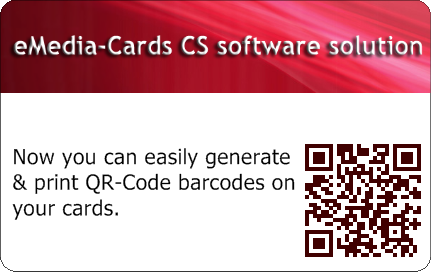By choosing Primacy, the Evolis card printer, for printing of all your cards, eMedia-CS is automatically a standard edition.
As long as you print with PRIMACY and eMedia-CS, you can create and print your cards without needing any additional software.
Nor license, nor activation required: you'll be able to enjoy immediately the powerful features of the Standard edition:
- Direct access to graphic layers,
- Moving the layers with the mouse in the "Graphics layer" window,
- Support of the BMP, JPG, PNG, TIF, WMF and GIF file types including the transparency,
- Images can be saved into the template file,
- Background color on any object types,
- Transparency settings for all colors and object types,
- Ability to set automatic sizing of texts,
- QR-Code Generator
- Microsoft Excel datasheet connection,
- Magnetic encoding,
- eTc
Please see the "Features" page, on this website, for more details on higher versions.
Don't forget to update your version if it is less than the build 1449, downloadable from this website.
For all other printers, your eMedia-CS edition is a Trial edition that requires purchasing a license.
You have an iPhone or an iPad?
You use eMedia-CS to create and print!
- Loyalty cards
- Private label cards
- Business cards
- Employee badges
- Cards Access control
- Cards from Clubs and associations
- Visitors cards
- School and transportation cards
- eTc
WiFiMage + is made for you. WiFiMage + is downloadable for free on Apple's AppStore.

WiFiMage + is a merging of possibilities offered by the communication technology of Iphone, Internet, and eMedia-CS
WiFiMage + is an application that allows you to enter all the data pertaining to customization of a card and print it.
Identity, Photo, Address and in the form of drop-down list, which appear in the IPhone window, select information from predefined choices lists.
Regardless of the distance to the printer, this entry is done using a WiFi connection or even a 3 G connection.
What do you need to have?
- A computer running Windows 2000/2003 Server, 2008 Server, XP, Vista or Seven, connected to Internet.
- eMedia-CS "Professional" edition (build 1414+)
- A pack Wifimage-Server
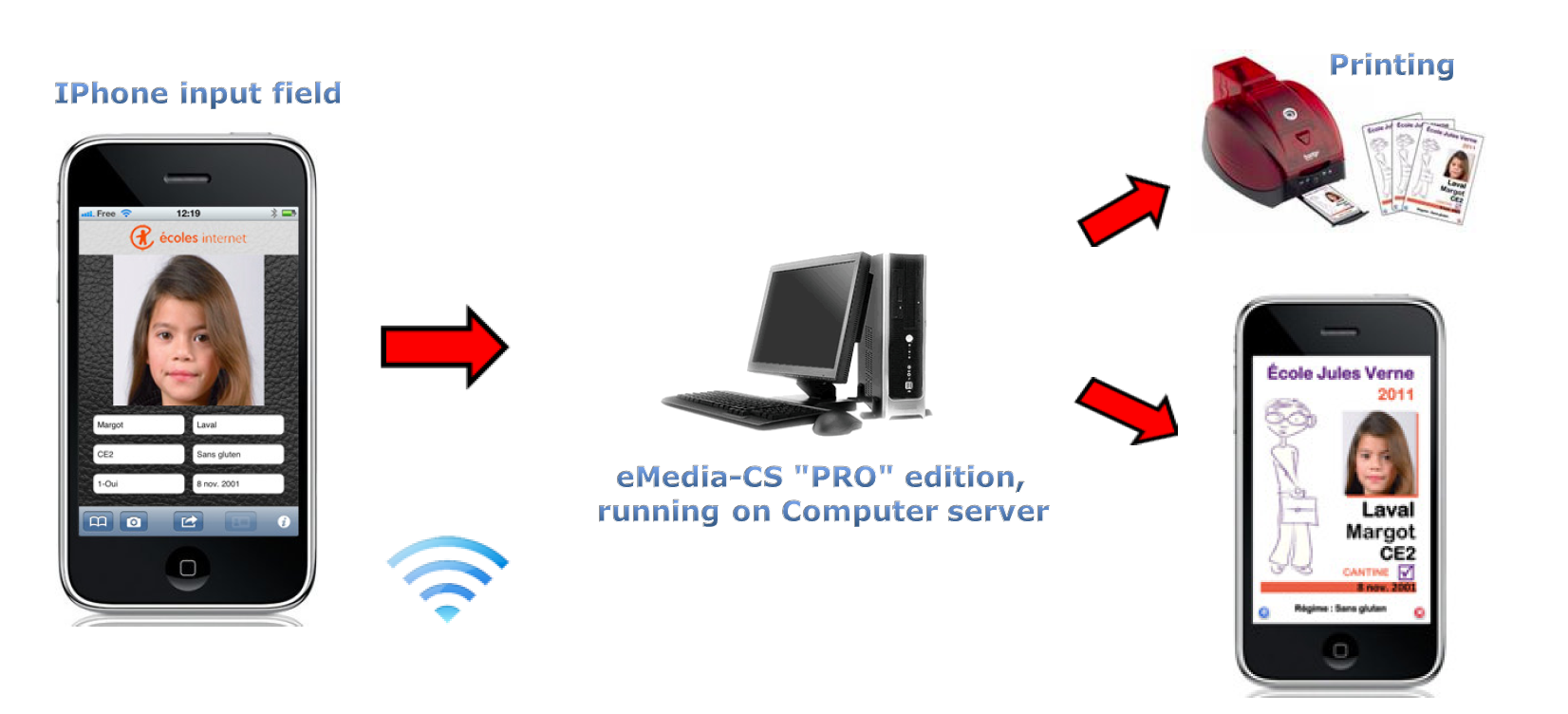
4. November 2011
Support
Announces
If you see a QR code in the wild don't be afraid.
Just pull out your smart phone and use any free app for scanning QR codes just as you would use your camera